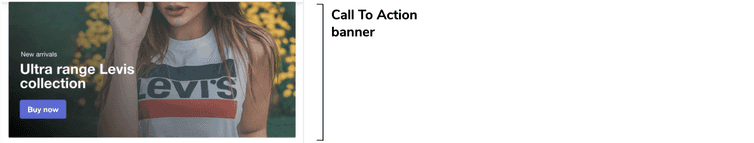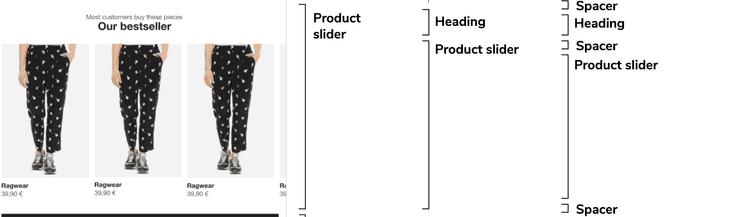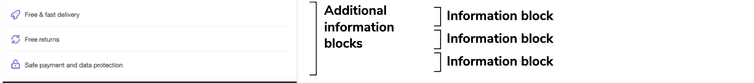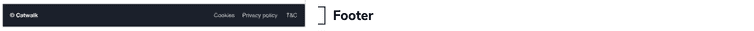This is the early access documentation preview for Custom Views. This documentation might not be in sync with our official documentation.
How to slice a commerce site into components
There are 3 important questions to answer to understand the trade-offs:
- What do business users want to change on a commerce site?
- How flexible should the components be for business users?
- How can you build resilient components?
All are pretty hard to answer and should be a team decision (or at least feedback from a Product Manager). This article will give you some tips on how you could go about finding the answers.
So, let's look at an example. Below is a Figma file for the design of a simple commerce site homepage:
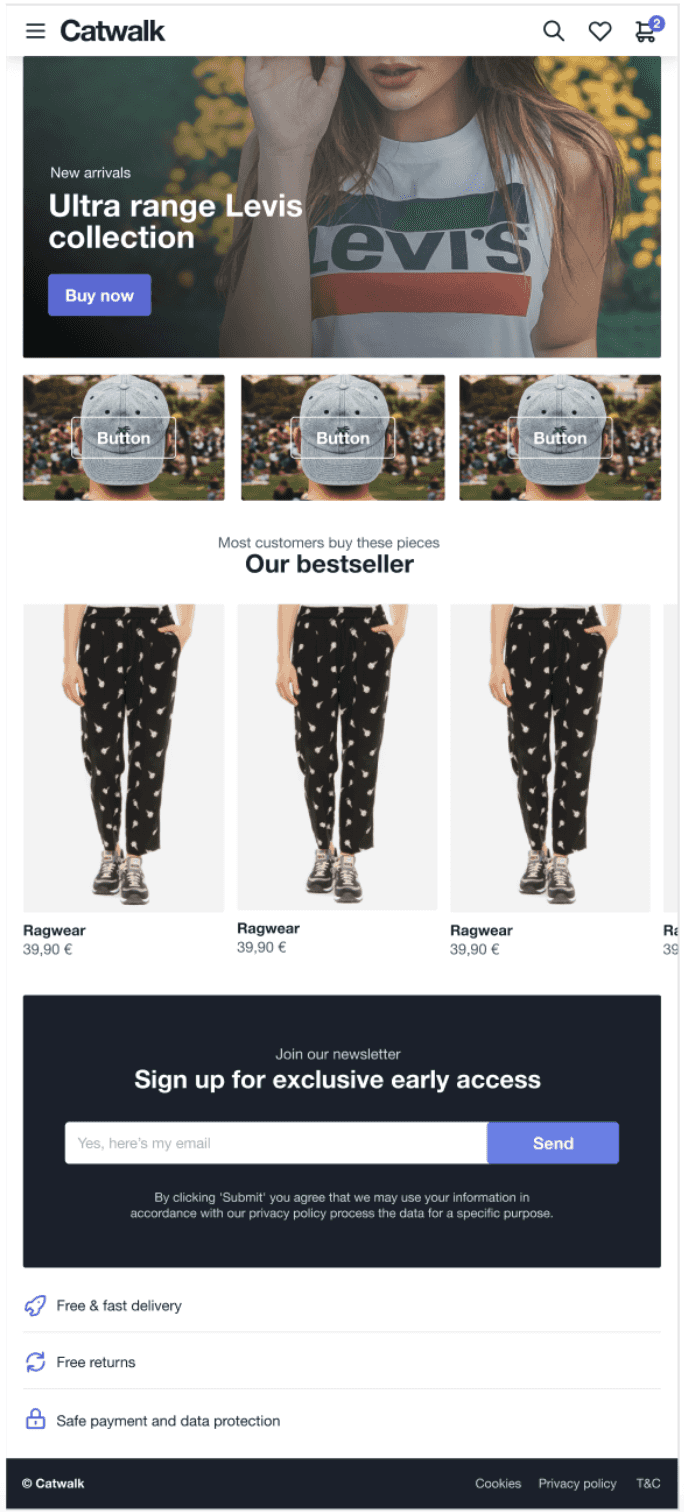
We can already see where things could be broken up by looking at the design. There's the header, a hero image with copy and a button, 3 tiles with buttons, a product slider with a heading, a newsletter sign-up, some additional information, and the footer. Like this:
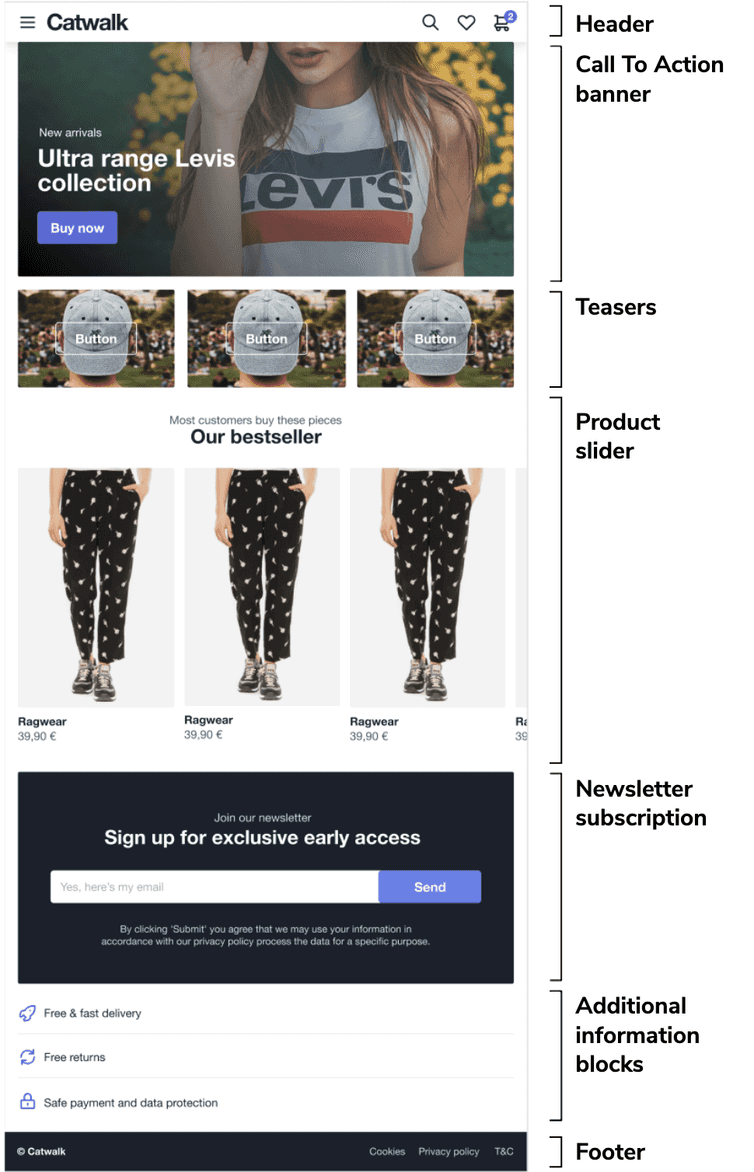
So now we know what we can break it into, what should be configurable within the Studio? Well, that's totally up to your team. Let's look at some options.
Header
The Header (also known as top-level navigation) is often one of the most complex components you'll develop in your commerce site. The user interaction patterns are usually complex, and the required configuration options are as well. On top of this, the behavior across different devices can also be complex, so a developer should probably have control over this and limit the configuration options.
Product slider
For the Product slider, there are also a couple of options.
You could have 1 Frontend component with configuration options for a title and a subtitle, along with products. But you could also have 1 Frontend component with just the product slider that contains the actual products (and so no configuration options) and then use a separate generic Markdown component to allow for the title and subtitle. This gives the business user a lot more flexibility regarding text placement, but this can also mess up the layout. Spacings are often a problem here because unifying spacing gets more complex the smaller your components are. We've seen some customers introducing extra spacing components so that business users can work on these issues. But the trade-offs really depend on the flexibility your business users want to have so that there's no clear answer for this Frontend component.
Additional information blocks
With the Additional information blocks, similar to the teasers, you could split them into 3 separate components, each full-width, and then have the options for copy and icon. But again, this could cause spacing and layout issues. So it would probably be easier to use a configuration group for this, with an icon and text.
Other tips
When it comes to flexibility in general, you can create a native HTML component that allows a business user to enter any blob of HTML and render this. As a developer, you'll know that your site will probably break as soon as you do this if business users aren't used to writing HTML.
Regarding configuration options, the trade-offs mightn't always be as obvious. For example, should you allow business users to specify exact color values, or could this mean that it doesn't follow brand guidelines or the corporate identity of your commerce site? A selection between "primary" and "secondary" might make more sense, while the exact color values are read from your theme configuration.
Many developers are tempted to create too many configuration options "because they can" and save themselves work in the future. But are they really necessary? Try to create configuration options for things that have been requested to be configured. If you find in the future that another configuration option is needed, it's easier to add it in than remove ones that are an issue. Plus, testing frontend components with hundreds of potential variants can be pretty challenging. Start with the minimum (maybe even no) configuration options, and see how it's being used before making it available.
When it comes to splitting a commerce site into components, it can seem like a daunting task, especially when trying to account for all the different options for business users. Try to think about what a business user needs or wants to configure. But always put resilience over too many configurations or what should be adapted.
You can use the Store Launchpad for B2C as a model when developing your B2C commerce website.