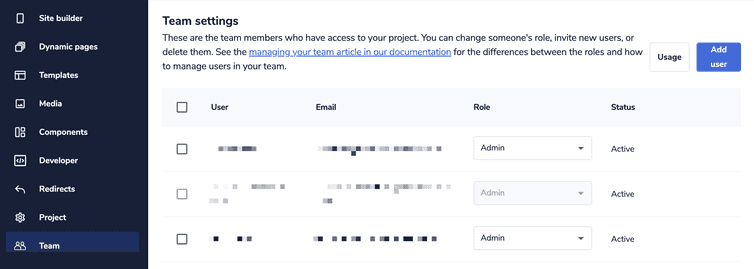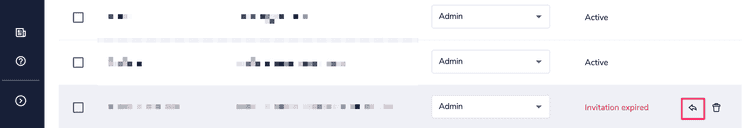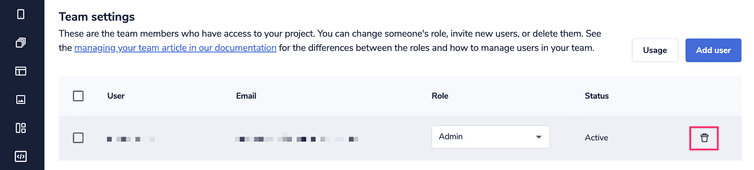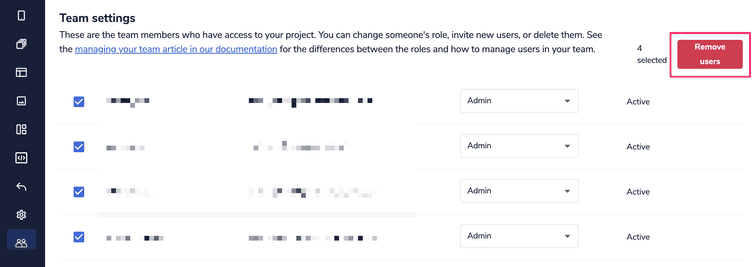This is the early access documentation preview for Custom Views. This documentation might not be in sync with our official documentation.
Using Team
The Team area lets you manage users who can work on your project from the Studio.
From the Team area, you can add and remove users from your project and edit their roles.
User roles
You can assign the following roles to Studio users: Admin, Lead editor, and Editor.
| Role | Environment access | Manage environment settings | Area access | Manage page folders | Manage users |
|---|---|---|---|---|---|
| Admin | Development, Staging, Production | Promotion and demotion | All areas in your project | Create, edit, reorder, and delete | Invite, remove, and change role of users |
| Lead editor | Production | No | Site builder, Dynamic pages, Templates, Media, Components, Redirects, Project settings, and Team | Create, edit, reorder and delete | No |
| Editor | Production | No | Site builder, Media, Redirects, and Team | Create, edit, and reorder | No |
Add users
To add a user, follow these steps:
- From the Studio home page or from the left menu, go to Team.
- Click Add user: the Invite user dialog opens.
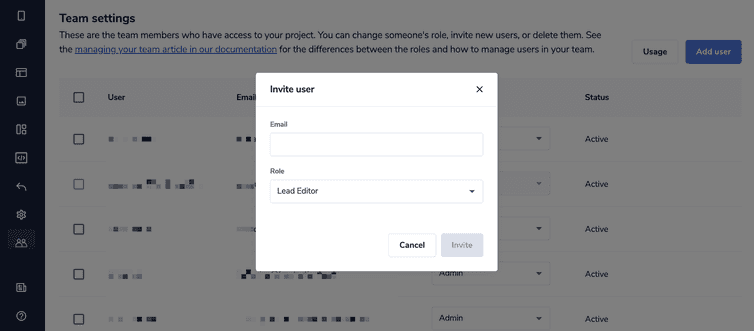
- In the Email field, enter the email address of the user you want to add.
- From the Role drop-down, select the role to assign to the user.
- Click Invite: an invitation email will be sent to the user.
The invited user receives an email with instructions to activate their account and they are added to the users list with the Invitation sent status.
The link in the invitation email is valid for 72 hours. If the user doesn't activate their account by this time, an Admin user must resend the invitation.
Resend invitation
To resend an invitation to a user, follow these steps:
Edit user roles
To edit the role of an active user, follow these steps:
- From the Studio home page or from the left menu, go to Team.
- Search for the user whose role you wish to change and select the new role from the drop-down in the Status column.
Delete users
To delete a user, follow these steps:
From the Studio home page or from the left menu, go to Team.
Do one of the following:
Click Remove user.