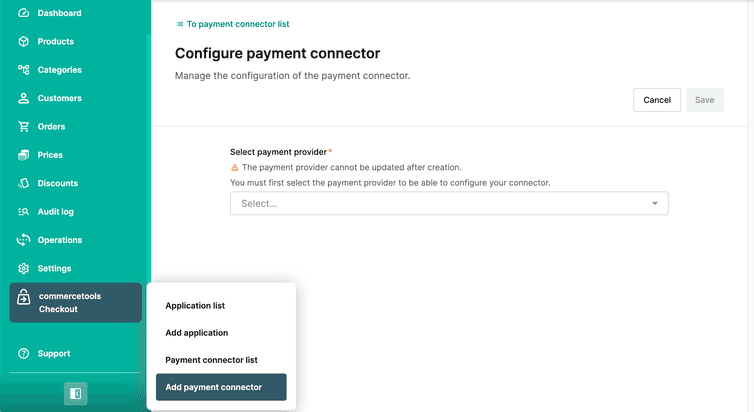This is the early access documentation preview for Custom Views. This documentation might not be in sync with our official documentation.
Mock payment connector
Add a mock payment connector to your Project for test purposes or proofs of concept.
The mock payment connector lets you run your checkout flow from start to finish, with few configuration steps and without connecting to a Payment Service Provider. This is useful for previewing a working checkout experience before starting the configuration of other payment connectors.
Do not use the mock payment connector in a production environment.
Configure a mock payment connector
If the mock payment connector is not available in your Project, contact support via the Support Portal to activate it.
Before you configure a mock payment connector, create a Composable Commerce API Client with the Orders, Payments, and Types scopes selected.
These permissions are required to establish a communication between Composable Commerce and commercetools Checkout.
In the Merchant Center navigation menu, select commercetools Checkout > Add payment connector.
On the Configure payment connector page, do the following:
From Select payment provider, select Mock.
In the General information section, for Payment connector name, enter a plain-text name for the payment connector.
In the Payment method section, keep the Credit card toggle in the activated position.
In the API client credentials section, do the following:
- For Client ID, enter the client ID you generated while creating the Composable Commerce API Client.
- For Client secret, enter the client secret you generated while creating the Composable Commerce API Client.
Click Save. On saving, a payment connector ID is generated and it will be available in the General Information section.
After configuring your mock payment connector, you must create or edit your application and add credit card as a payment method.
Mock payment details
To simulate payments on your checkout experience using the mock payment connector, enter the following credit card details.
- Card number:
- Visa:
4111111111111111 - Mastercard:
5555555555554444 - American Express:
341925950237632
- Visa:
- Expiry date: any future date
- CVC/CVV: any three or four digit-number
- Name on card: any text
These details are for simulation purposes only; no payment is actually made.